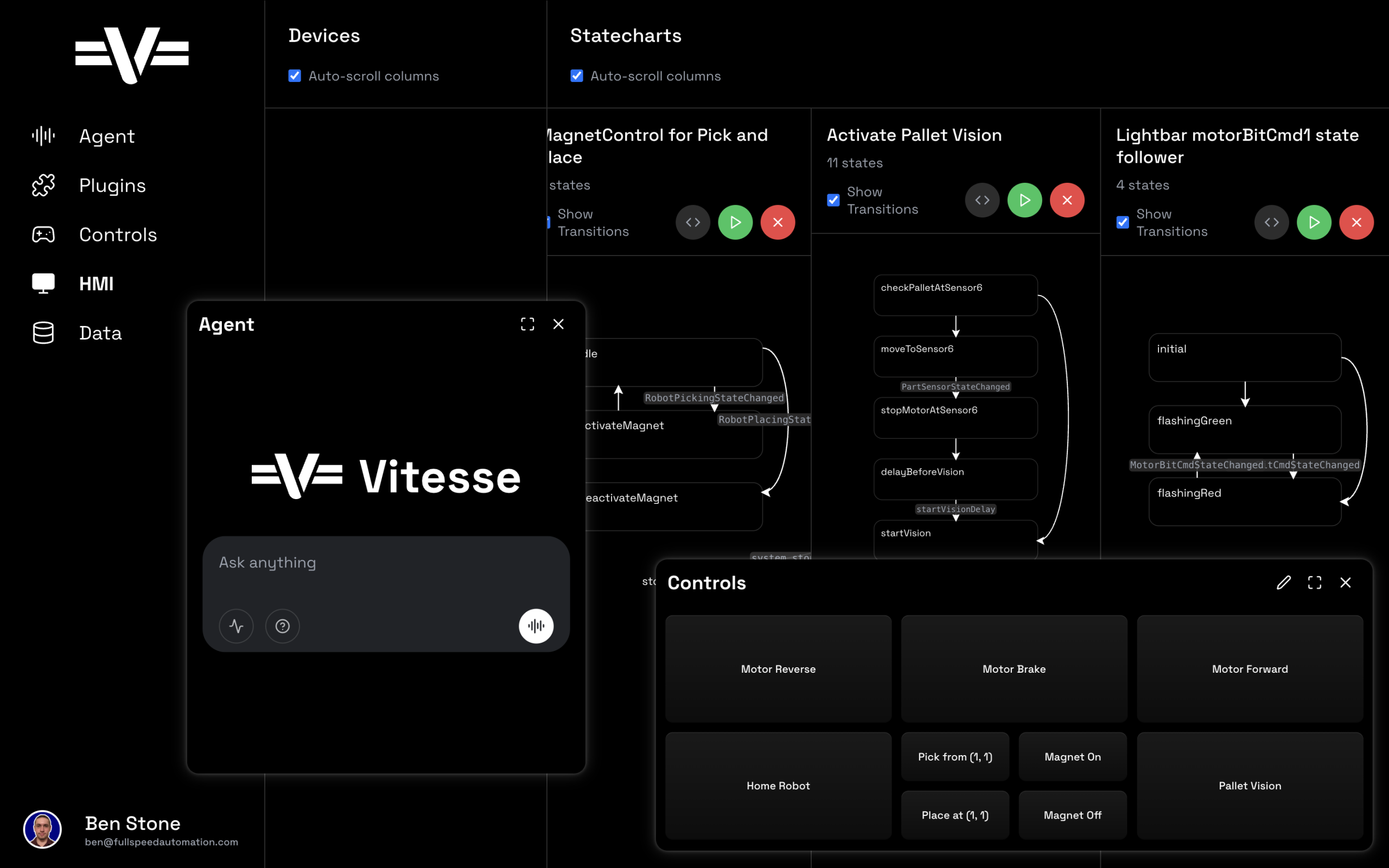Documentations
a visual guide to how it all works
Explore the core features of the Vitesse automation platform through real application screenshots.
From setup to orchestration, see how our intuitive interface and AI-powered engine simplify complex industrial workflows.
Understand the system in seconds.
No deep tech knowledge required.
Agent page
Each agent represents a machine or process logic. Configure its behavior, connect it to physical equipment, and assign responsibilities — all from one central place.
One language. All your machines.

Active Statecharts
See how your processes evolve live. Our statecharts are not static diagrams — they reflect real-time system behavior, with full visibility into transitions, actions, and conditions.
Real-time visual control logic.
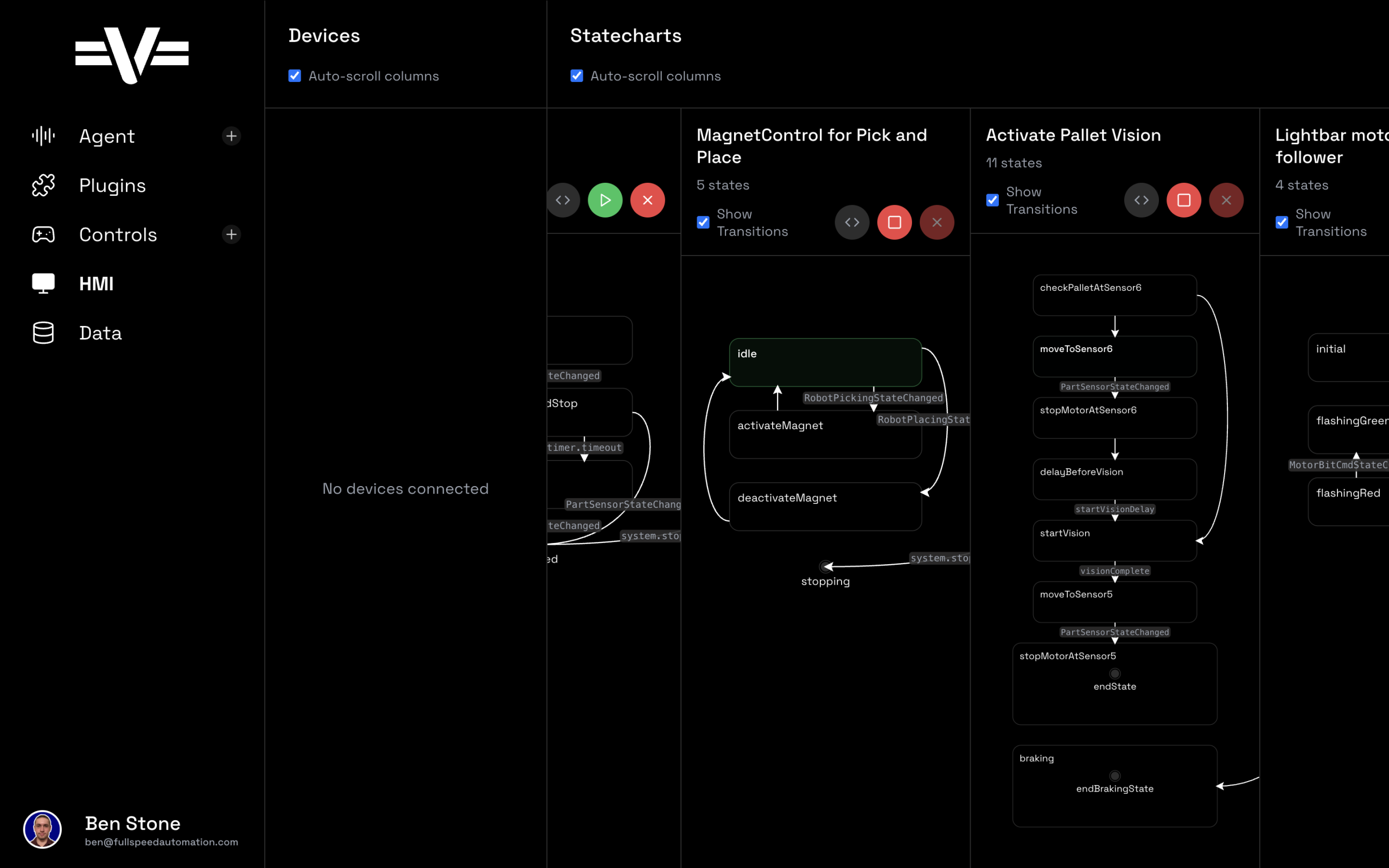
Chatbot Generating Statechart
Generate statecharts from natural language via our built-in chatbot. Just describe what you want — the system translates it into structured logic you can immediately visualize and edit.
Just type it.
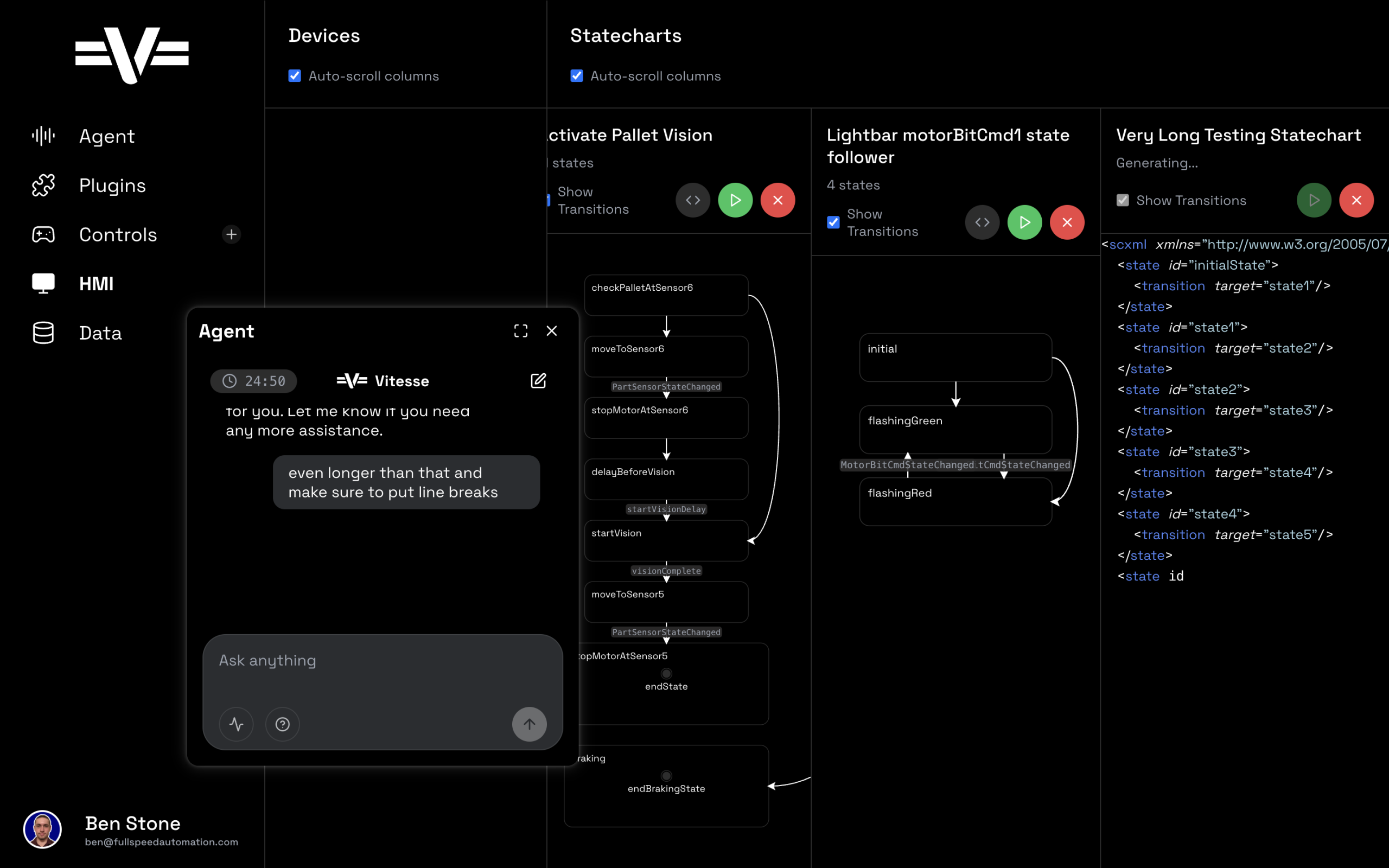
Voice Model
Use natural speech to generate logic, trigger actions, or check statuses. Our offline voice model ensures fast and private voice-based automation.
Or say it.
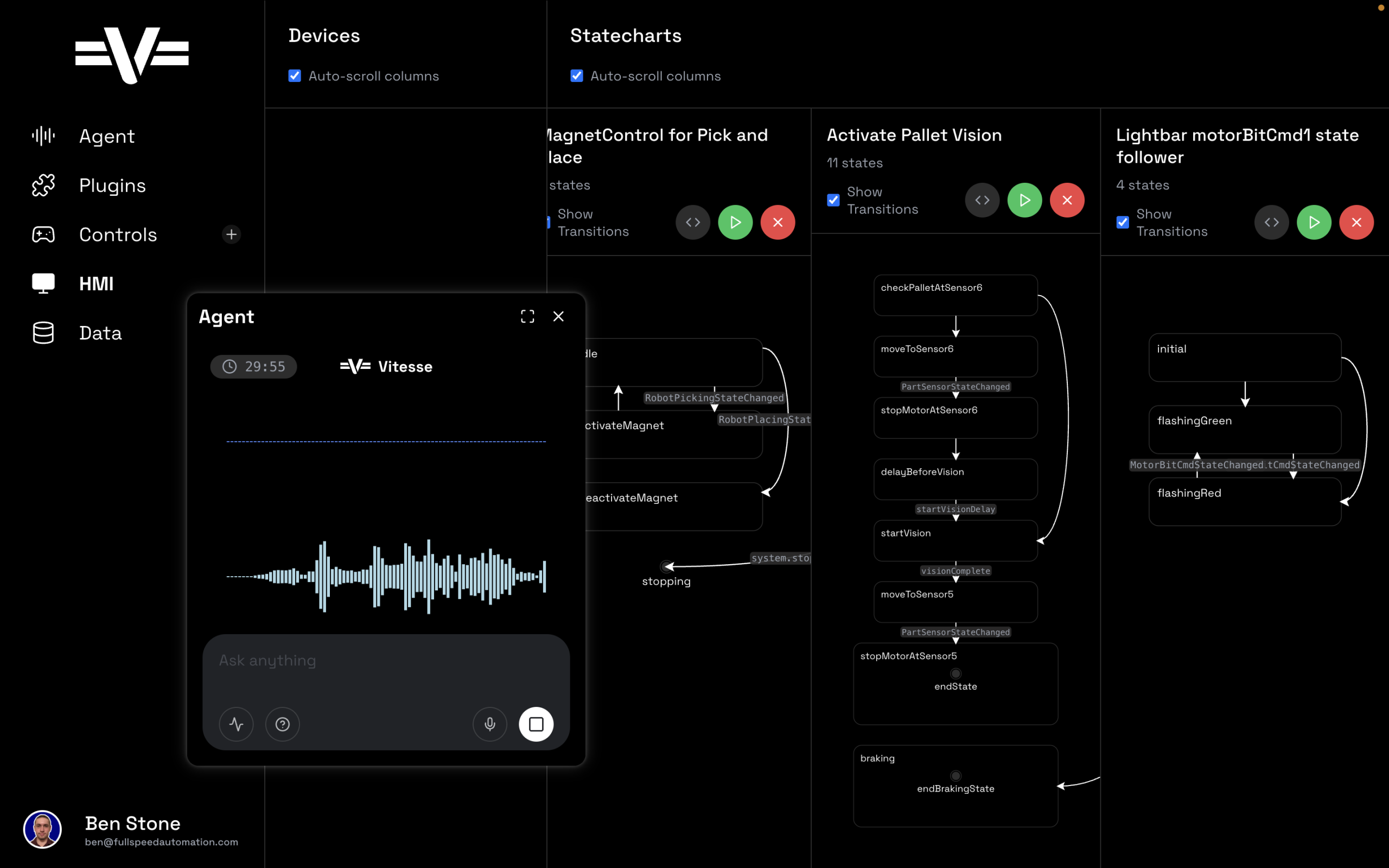
Conversations
Every voice or text command is logged. Watch how intent becomes logic, track history, and refine actions — all in a timeline that speaks your language.
Your automation conversations, documented.
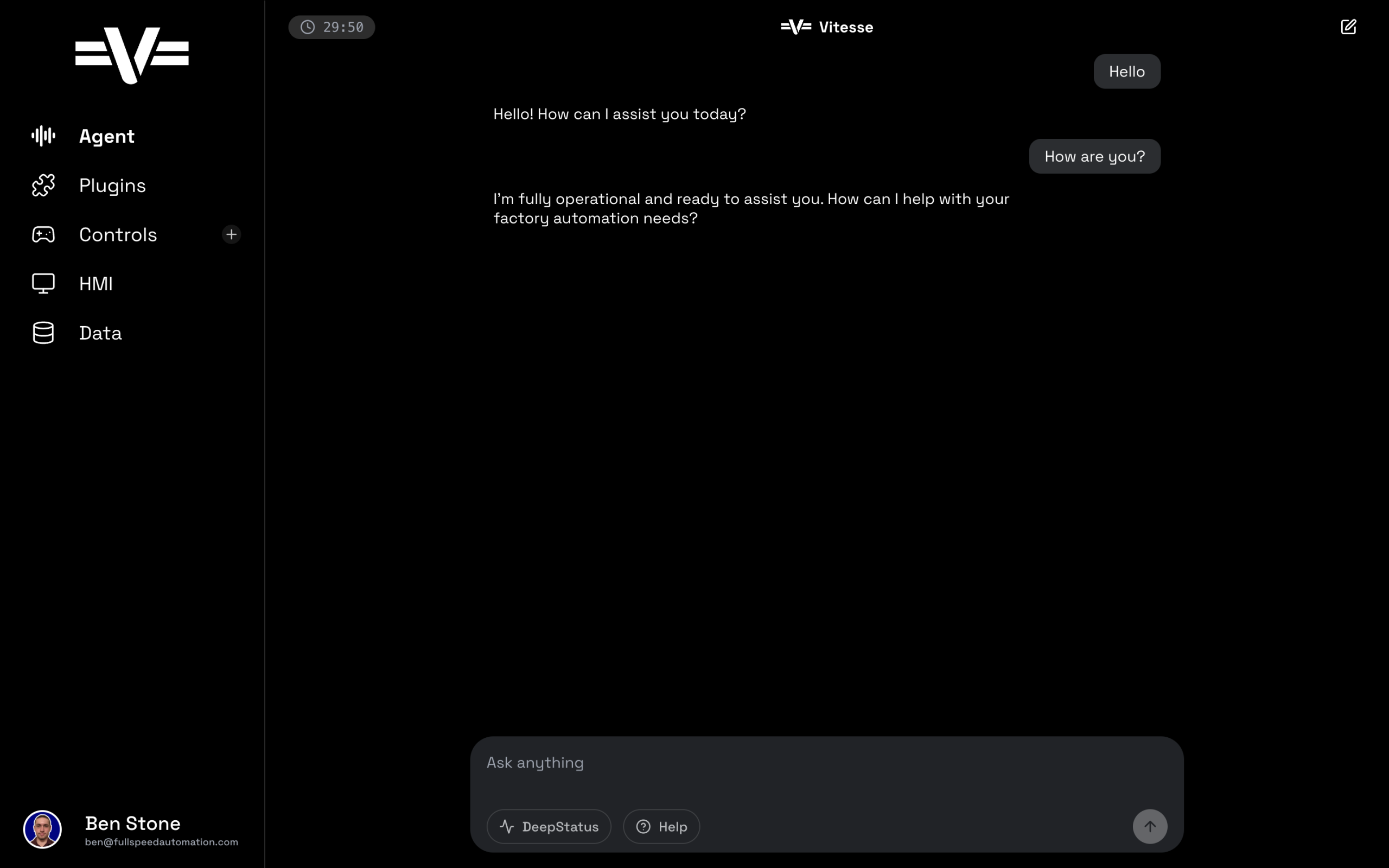
Controls
Get instant access to all active inputs, outputs, variables, timers, and signals. Monitor, test, and debug your machines without touching code.
Centralized control, full clarity.
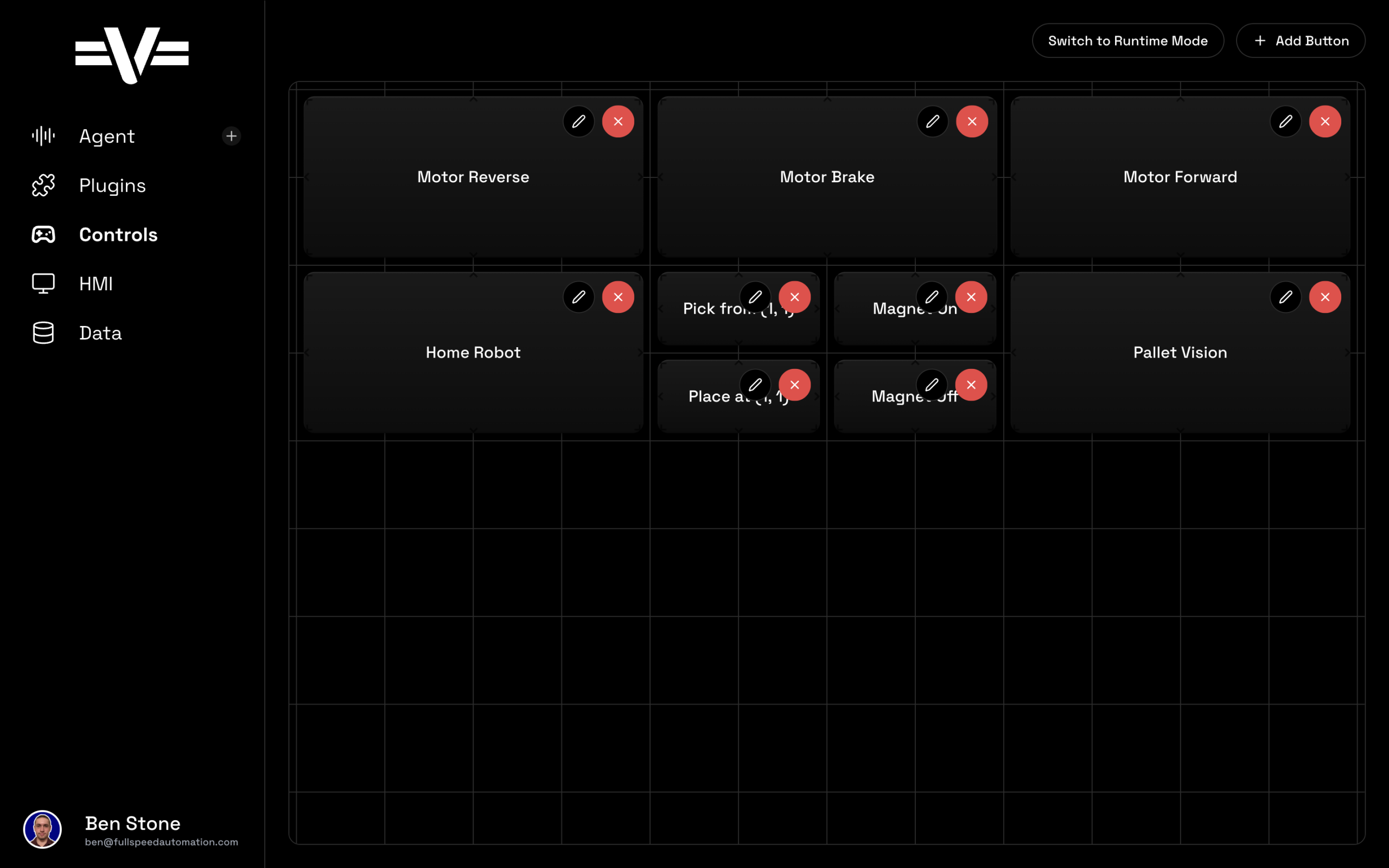
Controls Dialog
Need to adjust a parameter or force a variable? The controls dialog lets you update values or override behavior on the fly — safely and instantly.
Fine-tune your logic without redeploying.
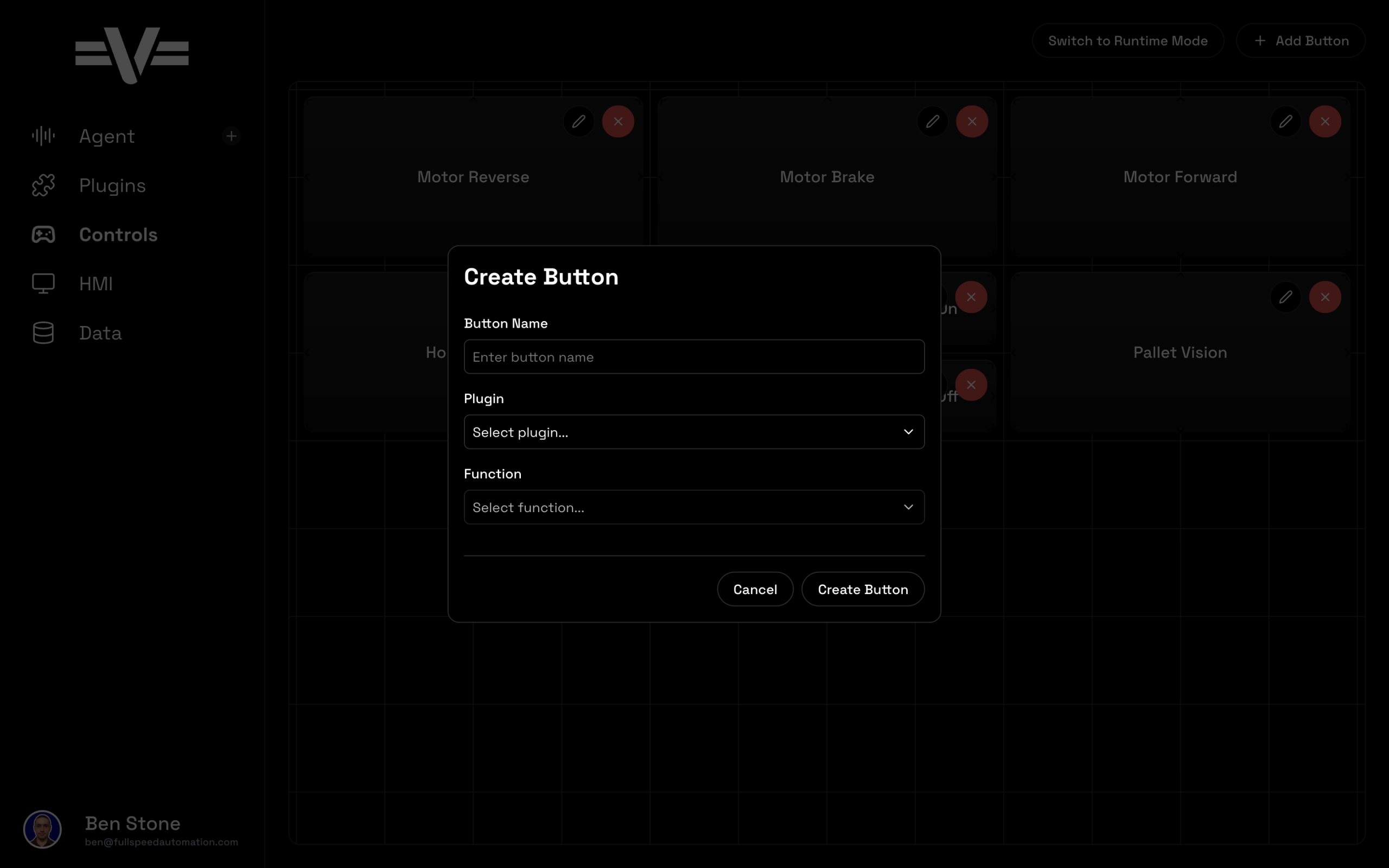
HMI - Human Machine interface
Create interactive, real-time dashboards for your operators. Drag-and-drop widgets, bind them to signals, and launch — no frontend skills required.
Build interfaces in minutes.
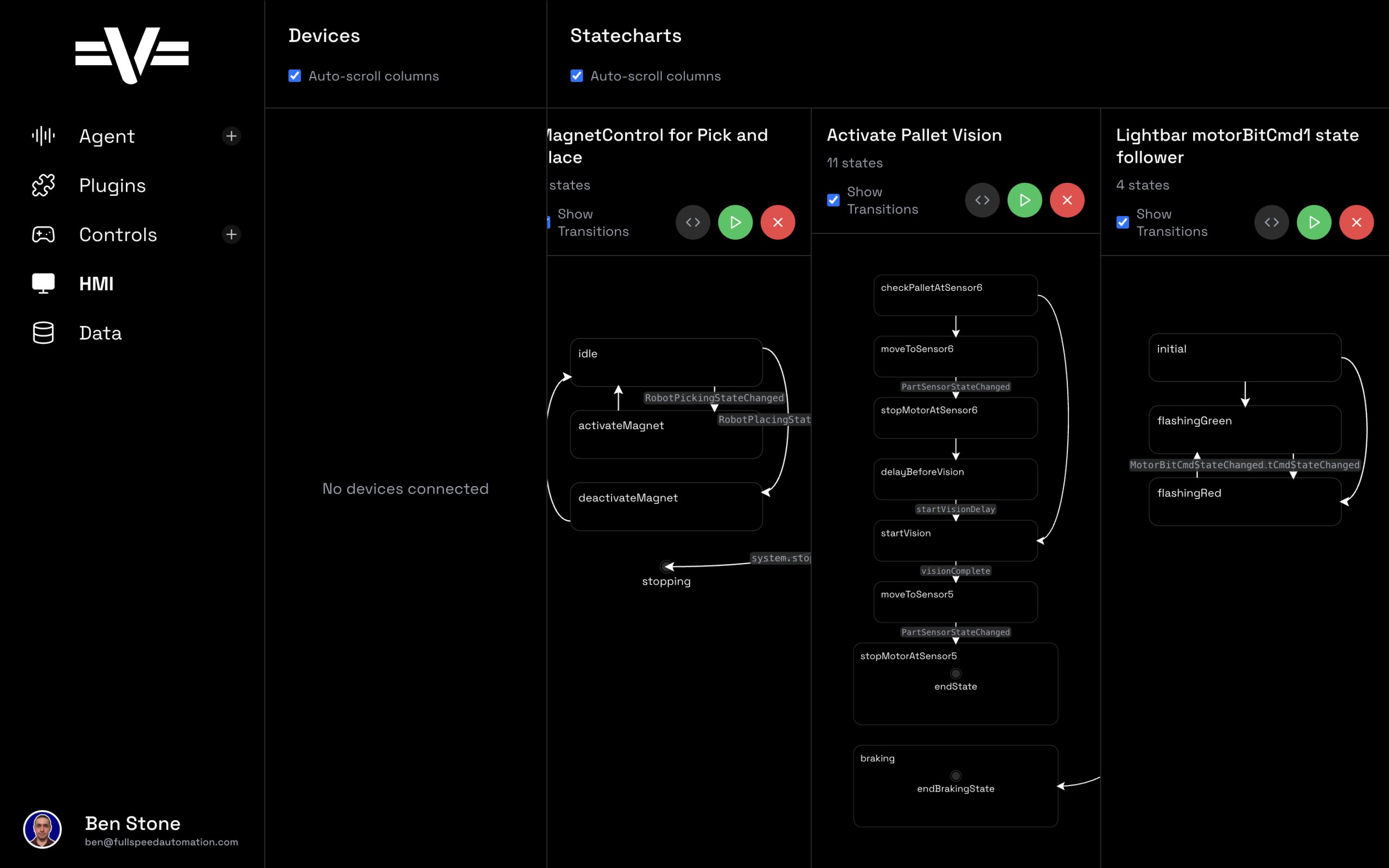
HMI Code View
For advanced users, every visual interface comes with full editable code for customization. Tweak layouts, add logic, or extend behaviors directly in the embedded editor.
Developers, welcome.
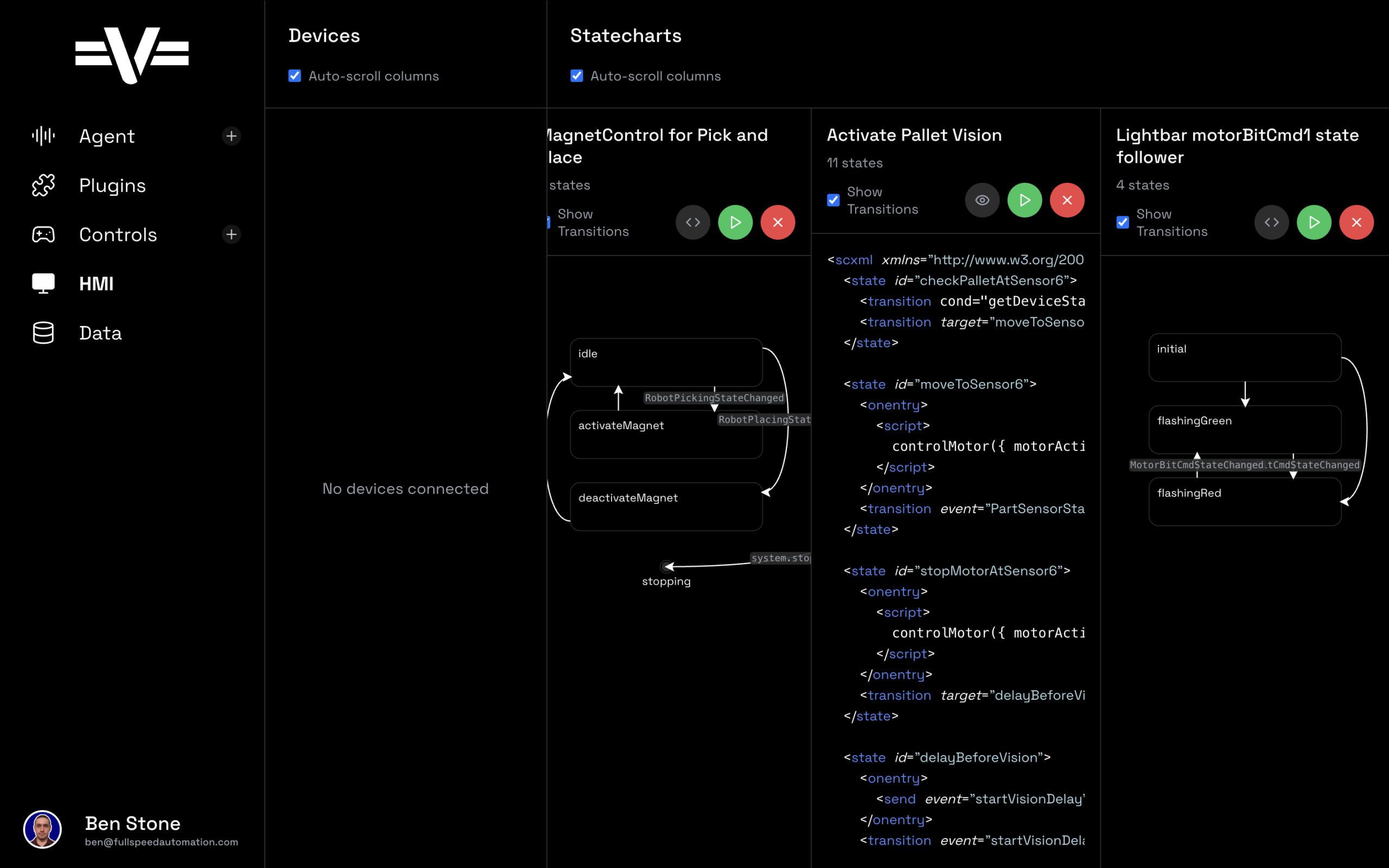
Plugins
Extend your system with plugins — add external APIs, AI models, data sources, or custom logic. Each plugin integrates natively with the platform.
Extend your stack.
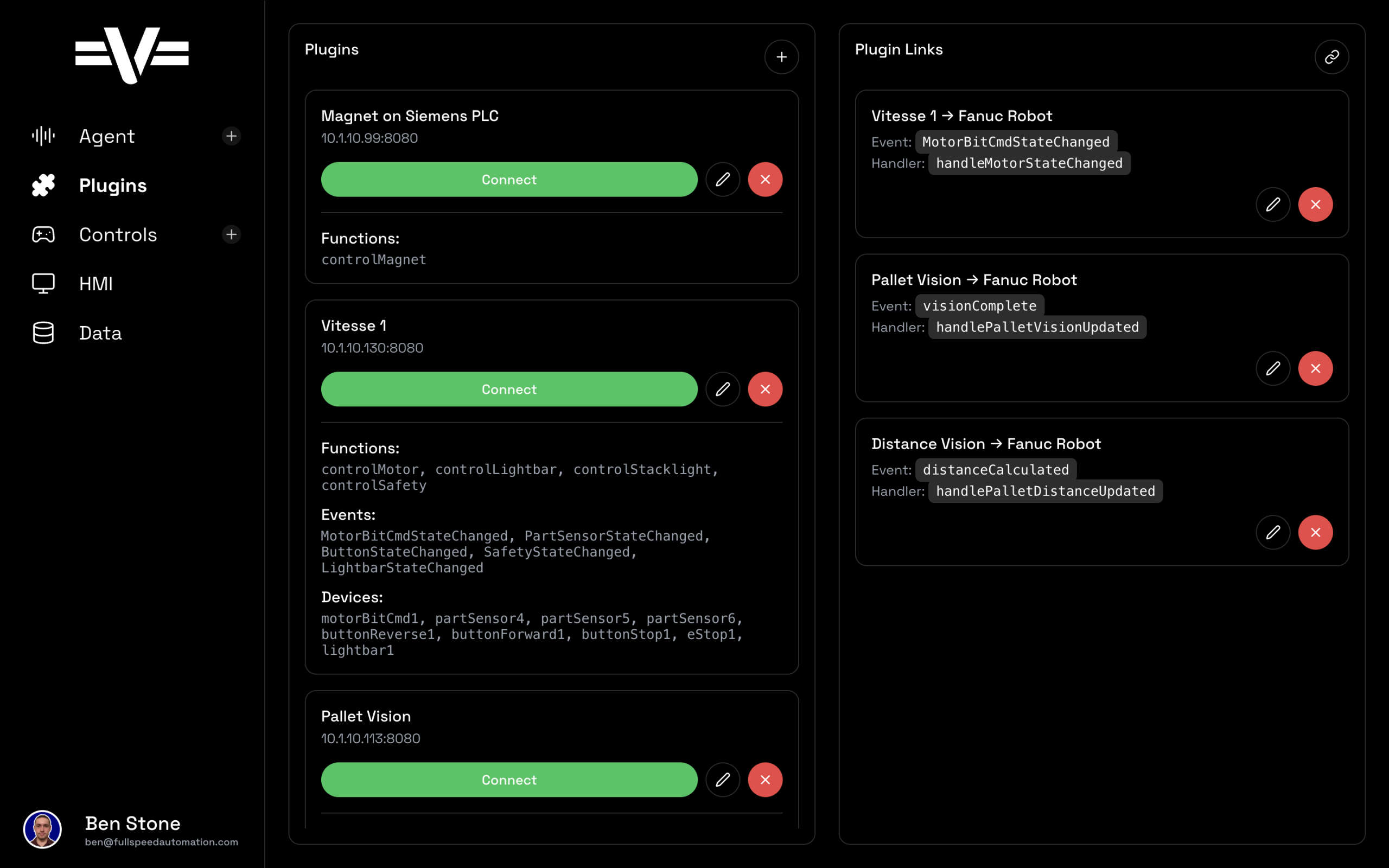
Database
Manage internal storage or connect to external databases. Use SQL-like queries to pull data, log events, or interact with production systems.
Data at your fingertips.
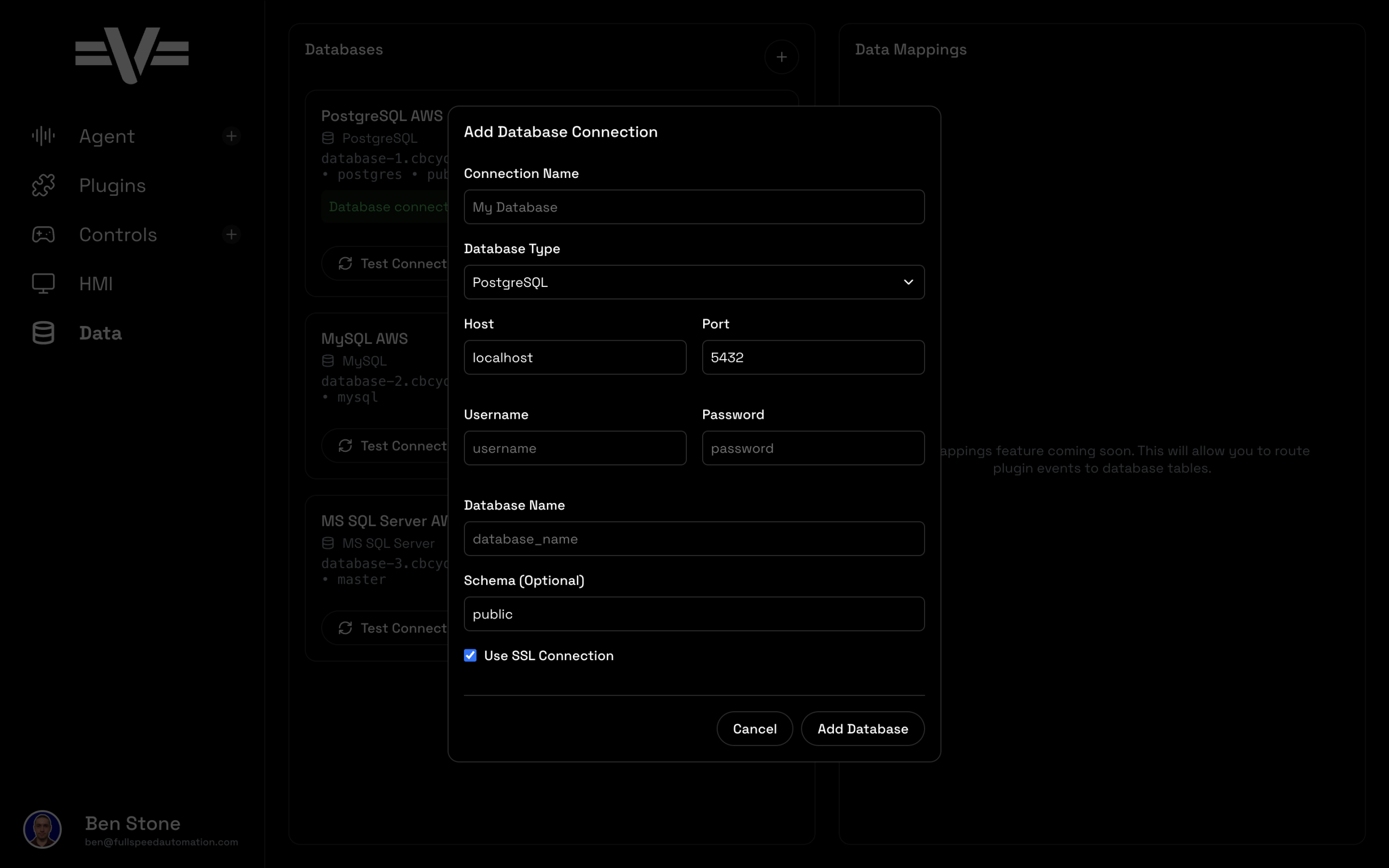
Mini panels
Pin critical actions or views to always-visible mini panels. Stay in control — even while switching views or debugging complex processes.
Quick actions, always visible.